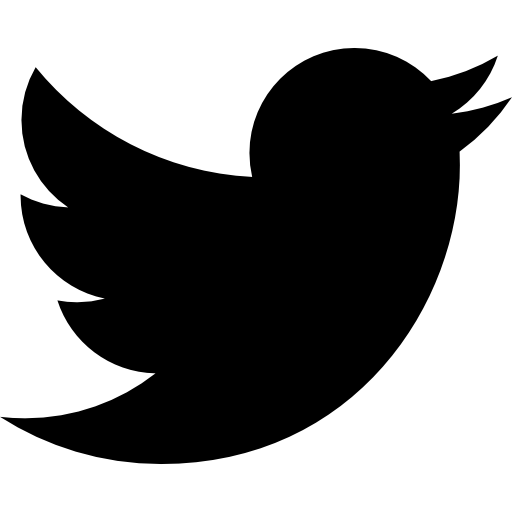Search Results For:
result
Who would you like to send a message to?
You may select or deselect recipients by clicking a politician below.
When finished making selections, click the Send Message button to compose a message to your selected official(s).
If you did not find the politician you were looking for, please try searching for the politician’s name.
FREQUENTLY ASKED QUESTIONS

FreedomFate is breaking ground to improve communication on several fronts. Whether you want to know how your privacy will be affected, or if politicians actually receive your correspondence, we are here to provide answers. Should you have additional questions, please Contact Us.
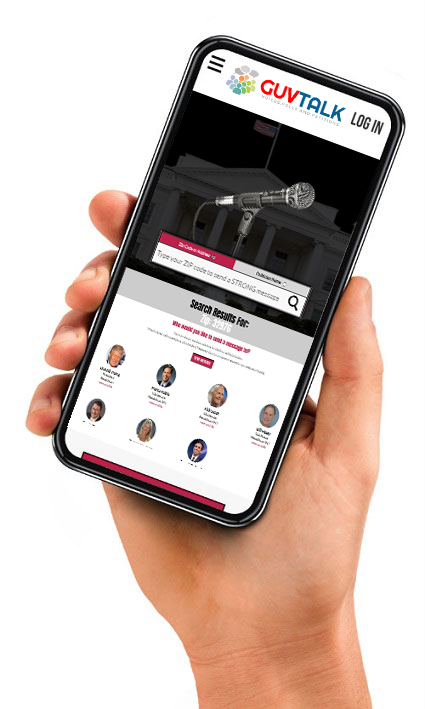
USING GUVTALK
MY ACCOUNT
GENERAL
USING GUVTALK
Scores are derived by a numerical quality score percentile that factors in response time and accessibility to representatives. When constituents send information to their elected politicians and request responses, they will have the opportunity to grade their experience based on the level of interaction. This reinforces transparency between the constituent and the local/national politician, giving voters a better understanding of how well-elected officials are engaged. This also provides politicians with insight into areas where they can improve.
Politicians can send written or video responses to comments, questions, or concerns directly through the FreedomFate communication portal. If they do not respond, FreedomFate will send them reminders for several days. You will immediately be notified of the responses. Afterward, you can assign a Quality Score to rate the politician based on factors including the speed and quality of the response.
You can use written communications or videos to FreedomFate through the site. If you request a reply, the elected official can respond directly through this portal. You will be immediately notified about responses via e-mail.
FreedomFate shields constituent’s full names and contact information for privacy purposes. Only your username, first name, last name, and zip code will be visible, and you have the option to remain anonymous. All communication with your elected officials will be through the FreedomFate communication portal.
MY ACCOUNT
You can create a new account by clicking on the Register button located at the top of any page. You will be asked to enter a few basic details about your account, as well as an email address and password. Once you have submitted this information, you will be able to log in and have access to some of the basic features of FreedomFate. To complete the process and have full access, verify your email address by clicking the link in the email that is sent to you during signup.
You can change your password once you have logged into FreedomFate using the Sign-in button located at the top of every page. Once you have logged in, click on the My Profile button on the user menu. You can then change your password by clicking the Password submenu item on the left side of the page. Enter a new password and then click Save to complete the process.
GENERAL
Using the main search bar, you can search for politicians using your address or by politician name. Once you have selected a politician, click their result in the search box and you will be directed to their profile page. At the bottom of this page is an option to send the politician a message. You can also send a message by logging into your account and choosing New Message as well as Start a Conversation.
To view public conversations, you can search by the politician you are interested in. You will see public conversations in the bottom section of their profile page, and you can filter by subject by using any of the tags located at the top of this section. Clicking on any conversation will bring up the full message and any public responses that have been added by the politician. You also have the ability to watch public conversations to stay up to date on the latest messages.
![]() LEARN MORE ABOUT GUVTALK or get started today
LEARN MORE ABOUT GUVTALK or get started today